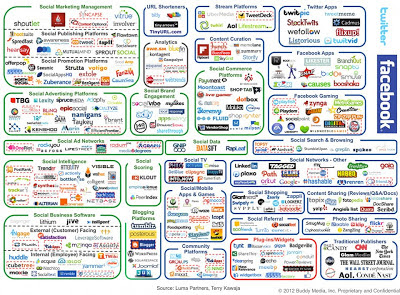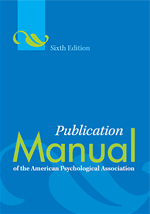What a GREAT webinar we held today!!!
This was our opportunity to contribute to the University of Northern Iowa
Hot Topics in Education webinar series. Robin Galloway and I are gave this webinar on May 26, 2011 from 3:30 - 4:30.
Here's the Link to the actual hour-long webinar that you will be able to watch through Adobe Connect (You don't need Adobe Connect to watch this, however):
Using Social Media to Enhance Your Personal/Professional Development
This webinar was our opportunity to explore how today's professionals need to take responsibility for their professional development. We introduced a variety of ways that people can facilitate their own professional/personal development by getting involved in educational learning communities. Some existing online communities were cited and then we shared some tools they can use to create/enhance their own personal learning networks.
Here are some of the resources:
Distributed-Learning Communities as a Model for Educating Teachers (Dede)
Online Education Communities
Classroom 2.0 - An active education community with over 56,000 members.
1:1 Laptop Schools - An education community dedicated to connecting and inspiring educators in 1:1 schools.
Twitter
Twitter for Teachers - Terrific intro video to show how teachers can use Twitter.
Twibes - Search Twitter Groups that fit your interest.
Listorius - Lists of twitter-ers who are sorted by areas of interest. Great place to find people to follow.
How to Use Twitter to Grow Your PLN | Edutopia - Lists of educationally focused twitter chats.
#edchat .
#edchat website - An active Twitter chat list.
Tweetchat - This site helps you get involved in Twitter chats.
Blogging
Cited blogs:
Dr. Z Reflects - Blogging for understanding about ed tech, learning and life (Leigh Zeitz)
Cool Cat Teacher - Vicki Davis shares her life and ideas about teaching and learning.
2 Cents - David Warlick pontificates about social media, education and learning.
Angela Maiers - Angela shares her ideas and experiences about working with teachers and students.
Blogging Resources - Resource page on Dr. Z's
ActiveWeb20 wiki.
Social Bookmarking
Diigo - Bookmark, share, highlight and notate your favorite places on the web
Delicious - Another bookmarking site.
Social Bookmarking in Plain English - Explained in simple terms.
Social Bookmarking Resources - Resource page on Dr. Z's
ActiveWeb20 wiki.
Virtual Events
TED Talks - Riveting talks by remarkable people, free to the world.
Hot Topics in Education: Professional Development Webinars -
K-12 Online Conference - Online conference where presenters submit 20 minute presentations that can be watched anytime. This site has 5 years of videos.
Flat Classroom Conference - Website for the Flat Classroom Conference in Beijing this past February.
Organizing Your PLN
iGoogle in Plain English - 50 second intro to iGoogle
RSS in Plain English - Real Simple Syndication explained in simple terms.
PLN Resources - Resource page on Dr. Z's
ActiveWeb20 wiki.
The webinar was attended by a number of teacher, students and life coaches from multiple states.
Please keep in touch with Robin and myself:
What additional sources to you suggest? Add them to our learning community through the comment section below.
Z
 What a WONDERFUL title: Horton Hears a Tweet!!! This is the title of an EduCause article by Joanna Dunlap and Patrick Lowenthal is a comprehensive and insightful article about how Twitter can fulfill the "Challenge of Student Engagement". What I really like about this article is that they compare the process of using Twitter for communication with the process of using an LMS. They talk about how clunky using the LMS for communication can be. It follows the process of:
What a WONDERFUL title: Horton Hears a Tweet!!! This is the title of an EduCause article by Joanna Dunlap and Patrick Lowenthal is a comprehensive and insightful article about how Twitter can fulfill the "Challenge of Student Engagement". What I really like about this article is that they compare the process of using Twitter for communication with the process of using an LMS. They talk about how clunky using the LMS for communication can be. It follows the process of: